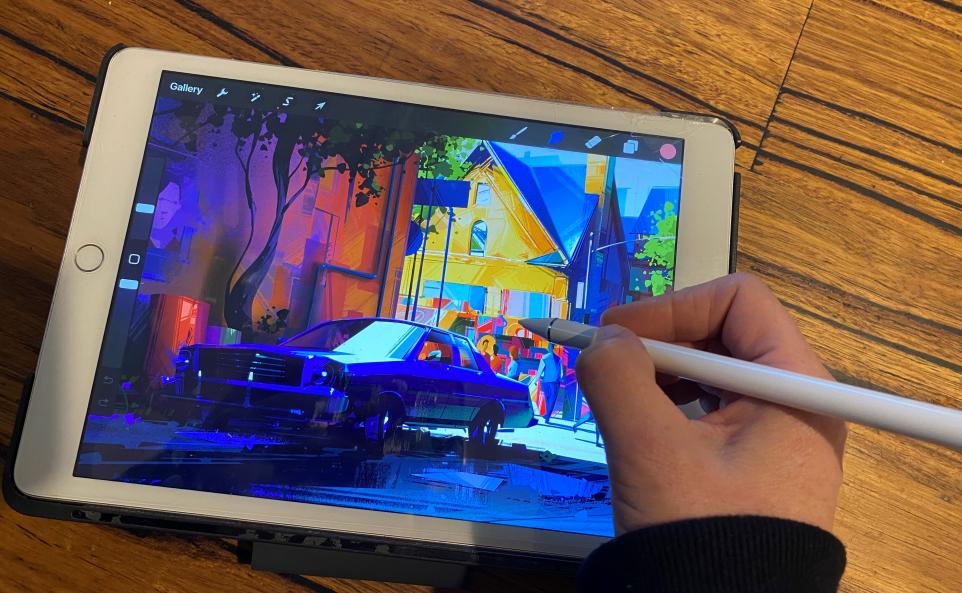Default tab title
Learn how to create your own digital artworks using the app Procreate on your iPad.
Discover how to sketch, draw and paint digitally. In this workshop, we’ll explore the basics of digital illustration in Procreate by working together on a fun project: creating a magic mushroom-house.
Students must bring their own iPad and have downloaded the app ‘Procreate’ onto their iPad before coming to class. Stylus or Apple Pencil is optional.
(Students enrolling will need an iPad with the app Procreate downloaded on it already - this costs $19 on the app store. A stylus or Apple Pencil would make it easier for students to participate but are not required for the class. You can get cheap stylus' from $5 shops or online).
Suitable for beginners.
Workshop Format:
- We’ll begin by sketching the outline of our mushroom-house, which will give everyone a chance to get comfortable with using different brushes in Procreate. As your drawing starts to take shape, you will be shown how to use layers effectively, adding textures and details that will bring your mushroom-house to life.
- Throughout the workshop, we will delve into various essential features of Procreate to build your digital illustration skills. You’ll learn how to use the selection and transformation tools to manipulate elements within your artwork precisely.
- We’ll cover the use of layers and blending modes, which are crucial for adding depth and texture. By the end of our workshop, not only will you have a solid grasp of Procreate’s fundamental tools, but you’ll also have your very own mushroom-house illustration ready to be shared with friends or on social media.